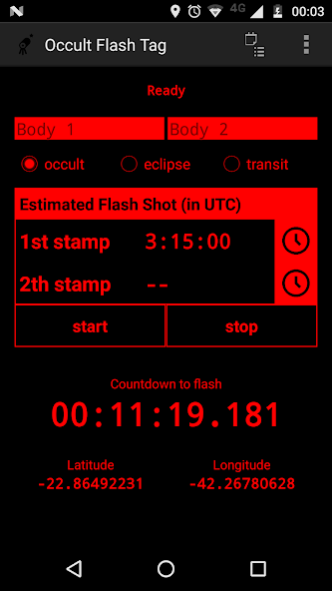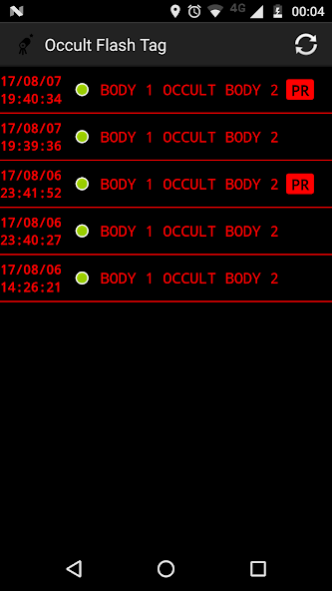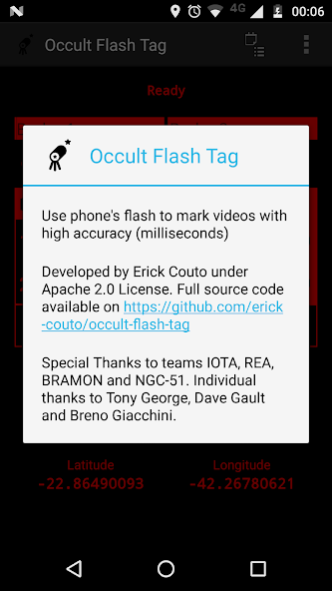Occult Flash Tag 1.1
Free Version
Publisher Description
This app uses the phone's flash to mark videos with high accuracy (milliseconds). It is mainly used for analog video cameras that do not have a device for timing the video while recording. The major use is for Astronomy Occultation events.
Just pick two schedules (UTC) prior to the event to be observed, a few minutes before and a few minutes later.
In time the camera turns on the flash and the CCD sensor coupled to the telescope will record a high-brightness frame (white) easily detectable later.
The precise time will be shown in the app after the NTP checking.
How to use:
1 - Start recording the video
2 - Set the start/end time in the app for a few minutes before the event (occultation).
3 - Place the device near the telescope tube (front), with the flash pointed at mirror.
4 - Press the start button and wait
5 - After recording the video, store the values shown in the app in the audit field.
Then just select the frames with high brightness. They will match the schedule indicated in the app, with millisecond precision.
The app is open-source (Apache License 2.0) and developers are welcome.
About Occult Flash Tag
Occult Flash Tag is a free app for Android published in the System Maintenance list of apps, part of System Utilities.
The company that develops Occult Flash Tag is Erick Couto. The latest version released by its developer is 1.1.
To install Occult Flash Tag on your Android device, just click the green Continue To App button above to start the installation process. The app is listed on our website since 2019-11-14 and was downloaded 76 times. We have already checked if the download link is safe, however for your own protection we recommend that you scan the downloaded app with your antivirus. Your antivirus may detect the Occult Flash Tag as malware as malware if the download link to br.eti.erickcouto.occultflashtag is broken.
How to install Occult Flash Tag on your Android device:
- Click on the Continue To App button on our website. This will redirect you to Google Play.
- Once the Occult Flash Tag is shown in the Google Play listing of your Android device, you can start its download and installation. Tap on the Install button located below the search bar and to the right of the app icon.
- A pop-up window with the permissions required by Occult Flash Tag will be shown. Click on Accept to continue the process.
- Occult Flash Tag will be downloaded onto your device, displaying a progress. Once the download completes, the installation will start and you'll get a notification after the installation is finished.